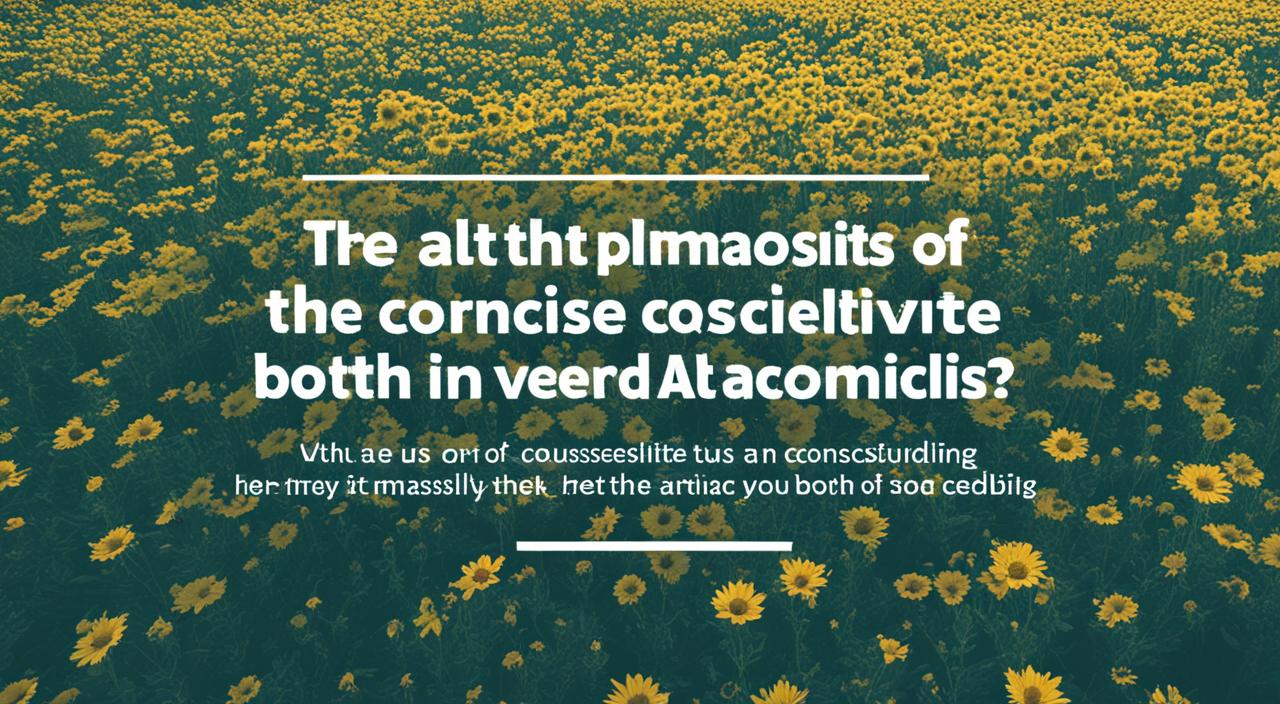Image Optimization Tips for Faster Web Performance
In today’s digital landscape, a fast-loading website is crucial for capturing the attention of your audience. Slow website speeds not only frustrate users but also result in fewer purchases and lower search engine rankings. So, what’s the secret to speeding up your website?
The answer lies in image optimization.
Image optimization involves reducing the file size of your images without compromising their quality. By finding the right balance between file size, compression level, and dimensions, you can improve your website’s speed, enhance the browsing experience, and boost search engine performance.
In this article, we will explore the importance of image optimization and provide you with practical tips to optimize your images for maximum web performance.
What is image optimization?
Image optimization is a crucial aspect of digital content strategy and effective inbound marketing. It involves reducing the file size of images without compromising their quality. By finding the right balance between image file size, compression level, and dimensions, website owners can significantly improve their website performance and user experience.
Optimizing images is essential for ensuring fast-loading web pages, which is a key factor in content marketing success. In today’s era of short attention spans, slow website speeds can lead to high bounce rates and reduced engagement. Therefore, website owners must prioritize image optimization as part of their SEO content optimization efforts.
When it comes to image optimization, there are several key factors to consider:
- Image file size: The size of an image can directly impact website speed. Large image file sizes take longer to load, resulting in a slower browsing experience. By optimizing image file sizes, website owners can significantly improve page load times and avoid frustrating users.
- Image compression level: Compression is the process of reducing file size without sacrificing too much image quality. Striking the right balance between file size reduction and visual clarity is essential for effective image optimization.
- Image height and width: Resizing images to fit appropriately within website layouts is crucial for optimal performance. Images that are too large can stretch website layouts and slow down load times. On the other hand, images that are too small may appear pixelated or blurry on high-resolution devices.
By focusing on these aspects of image optimization, website owners can ensure that their online content is highly optimized for search engines, provides a seamless browsing experience, and contributes to overall content performance. Implementing effective image optimization strategies can lead to improved website speed, enhanced user engagement, and increased conversions.
Why is image optimization important?
Image optimization is a critical aspect of digital content strategy and SEO content optimization. By optimizing images on your website, you can improve website speed, enhance user experience, boost search engine rankings, and drive higher engagement, conversions, and customer retention. Let’s explore the key reasons why image optimization is essential for the success of your online presence.
1. Website Speed and Performance
Images play a significant role in determining your website’s speed and overall performance. Unoptimized images can significantly slow down your website load times, frustrating visitors and increasing bounce rates. Slow page speed not only diminishes user experience but can also negatively impact search engine rankings. Search engines like Google consider website speed as a ranking factor and prioritize fast-loading websites in search results. Optimized images contribute to faster website speeds, providing a seamless browsing experience for your visitors and improving your search engine visibility.
2. User Experience and Engagement
When visitors land on your website, you have only a few seconds to capture their attention and keep them engaged. Slow-loading images can result in a poor user experience, causing visitors to lose interest, navigate away, or abandon their purchases. By optimizing your images, you ensure that users can quickly access and view your content, resulting in a positive user experience and increased engagement. Well-optimized images enhance the visual appeal of your website, making it more visually appealing and captivating for your audience.
3. Search Engine Rankings
Search engines prioritize websites that offer excellent user experience and fast-loading speeds. By optimizing your images, you improve your website’s overall performance and make it more attractive to search engines. As a result, your website has a better chance of ranking higher in search engine results, driving more organic traffic to your site. When your website ranks higher in search results, it increases your visibility and the likelihood of attracting potential customers or clients who are actively searching for products or services related to your industry.
4. Conversions and Customer Retention
Optimized images contribute to a smoother browsing experience, encouraging visitors to stay on your website longer and explore your content. When users can easily access and navigate through your images, they are more likely to engage with your brand, leading to increased conversions. Whether it’s making a purchase, submitting a form, or signing up for a newsletter, optimized images create a positive impression and encourage users to take action. Additionally, by providing a fast and engaging website experience, you improve customer satisfaction and increase the likelihood of customer retention.
Overall, image optimization is a vital component of your digital content strategy, inbound marketing, and overall SEO efforts. By improving website speed, enhancing user experience, and increasing search engine rankings, optimized images play a crucial role in driving engagement, conversions, and customer retention.
How to optimize images for the web
Optimizing images is crucial for improving website performance and enhancing user experience. By following these tips, you can effectively optimize your images for the web:
- Use concise and direct image names with relevant keywords: Give your images descriptive names that accurately represent their content. This helps search engines understand the image and improves SEO.
- Optimize alt attributes carefully for SEO and accessibility: Alt attributes provide alternative text for visually impaired users and help search engines understand the image’s content. Include relevant keywords in your alt attribute.
- Choose image dimensions and product angles wisely: Select the appropriate dimensions and angles to showcase your images effectively. Consider how they will appear on different devices and ensure they enhance the overall user experience.
- Resize images to scale: Scaling images to the correct size reduces the file size without compromising quality. This helps improve website performance and load times.
- Utilize image optimization tools and programs: Take advantage of tools and programs designed specifically for image optimization, such as Adobe Photoshop, GIMP, TinyPNG, and ImageOptim. These tools automate the optimization process and make it more efficient.
By implementing these tips, you can significantly reduce the file size of your images, improve website performance, and enhance the overall user experience.
Remember, optimizing images is an essential part of your digital content strategy and inbound marketing efforts. It not only improves website speed but also enhances SEO content optimization, content distribution, and content performance analytics. With concise image names, optimized alt attributes, appropriate dimensions, and resizing techniques, you can effectively optimize your images and drive better results for your content promotion strategies.
Choose the right file format and compression
When it comes to image optimization, choosing the right file format and compression is crucial. Different file formats and compression techniques have varying effects on image quality and file size. Let’s explore the optimal choices for file formats and compression methods that can significantly enhance your website’s performance.
File Formats for Different Image Types
Depending on the type of image you’re using, certain file formats work better than others. Here are the recommended file formats for each type:
| Image Type | Recommended File Format |
|---|---|
| Photos and Images with Lots of Colors | JPEG |
| Simple or Transparent Images | PNG |
| Animated Images | GIF |
By using the appropriate file format for each image type, you can ensure optimal visual quality while keeping the file size in check.
Compression: Lossy vs. Lossless
Compression plays a crucial role in reducing image file sizes without compromising quality. There are two primary compression methods:
- Lossy Compression: This method reduces file size by permanently discarding some image data, resulting in a slight loss of quality. It’s an effective way to achieve significant file size reductions while maintaining a visually acceptable image.
- Lossless Compression: This method reduces file size without sacrificing quality by compressing the image data in a non-destructive way. It’s ideal for situations where image clarity and detail retention are essential, such as logos or graphics with sharp edges.
Choosing the right compression method depends on the specific image and its intended use. For high-quality photos and complex images, lossy compression can provide substantial file size reductions. However, for images with transparency, line art, or text, lossless compression ensures maximum fidelity.
Optimizing Image File Sizes
To optimize image file sizes effectively, you need to strike a balance between visual quality and file size reduction. Here are some tips:
- Use image editing software like Adobe Photoshop, GIMP, or Affinity Photo to adjust compression levels and optimize images.
- Consider resizing images to scale to reduce their dimensions and file size.
- Utilize specialized image optimization tools like TinyPNG, JPEGmini, or ImageOptim to automate and streamline the optimization process.
By implementing these techniques, you can significantly reduce image file sizes while maintaining excellent visual quality.
Using the appropriate file format and compression method is fundamental to image optimization. JPEG, PNG, and GIF offer unique benefits for different image types. Lossy and lossless compression approaches cater to differing requirements for image quality and file size. By combining the right file format and compression method, you can achieve optimal results in image optimization and enhance your website’s performance.
Use image optimization tools and plugins
Optimizing images manually can be time-consuming, especially for websites with a large number of images. Fortunately, there are various image optimization tools and plugins available that can automate and simplify the process.
Image editing software
To optimize images, image editing software like Adobe Photoshop, GIMP, and Affinity Photo offer built-in image compression features. These powerful tools allow you to adjust image quality, dimensions, and file formats to reduce file sizes without compromising visual appeal.
Web tools for compression
Web tools like TinyPNG, JPEGmini, and ImageOptim provide easy-to-use interfaces for compressing images without losing quality. These tools optimize images by using advanced compression algorithms to reduce file sizes while preserving details and colors.
WordPress plugins
If your website runs on WordPress, you can take advantage of image optimization plugins such as Optimole and EWWW Image Optimizer. These plugins streamline the image compression process by automatically compressing images upon upload, ensuring your website remains optimized for web performance.
Using these image optimization tools and plugins, website owners can save time and effort while optimizing their images for better web performance. Whether you prefer advanced editing software or user-friendly web tools, there are options available to suit your needs and improve your website speed.
Conclusion
Image optimization is a crucial aspect of digital content strategy and SEO content optimization. By implementing effective image optimization techniques, website owners can significantly enhance website speed, user experience, and search engine visibility. By carefully selecting the appropriate file format, compression level, and image dimensions, images can be optimized without compromising quality.
Using image optimization tools and plugins streamline the optimization process, making it easier and more efficient for website owners. These tools, such as Adobe Photoshop, GIMP, TinyPNG, and JPEGmini, offer features for compressing images without compromising quality. Additionally, WordPress plugins like Optimole and EWWW Image Optimizer automatically compress images upon upload.
Implementing these image optimization tips is essential for successful content marketing and inbound marketing efforts. Optimized images contribute to faster website performance, better user engagement, and improved search engine rankings. By prioritizing image optimization as part of their content creation and distribution strategies, businesses can ensure a smooth browsing experience for their audience while maximizing their online visibility.