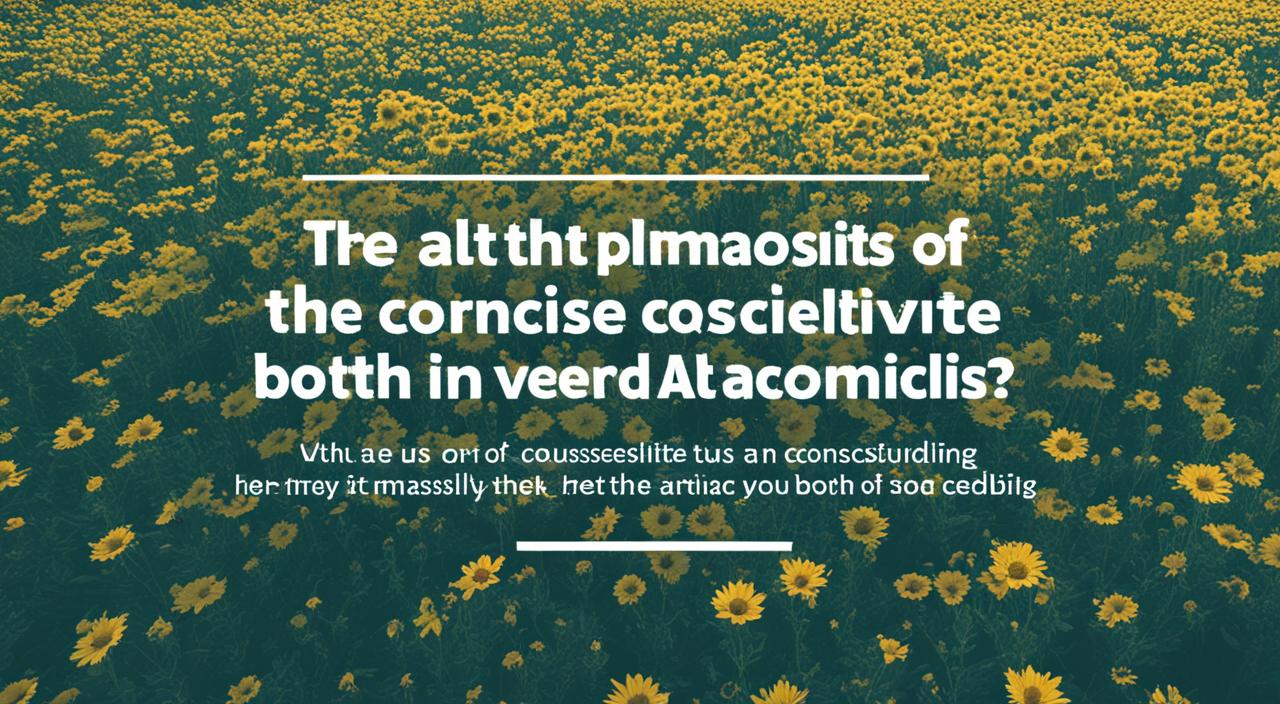
Understanding Alt Text: Improve Web Accessibility
Have you ever wondered how to make your website more accessible for individuals with visual impairments? Or how to optimize your images for better search engine rankings? The answer lies in the power of alt text.
Alt text, also known as alternative text, is a vital component for enhancing web accessibility and improving SEO image optimization. By providing textual descriptions of images, alt text ensures that everyone, including those relying on screen readers, can understand the content fully.
But what are the best practices for alt text optimization? How can you create alt text that is both concise and informative? And how does alt text impact your website’s accessibility and SEO?
In this article, we will dive deep into the world of alt text. We will explore the importance of alt text for image accessibility and SEO. We will uncover the best practices for choosing appropriate text alternatives and prioritizing information in alt text. We will also discuss the length of alt text, its role in responsive design, and the importance of punctuation and avoiding superfluous information.
Get ready to unlock the potential of alt text and discover how it can transform your website for the better.
Choosing Appropriate Text Alternatives
When it comes to selecting the right alt text for your images, it’s crucial to consider their informative value and function on the web page. While some images provide essential information, others are purely decorative. Understanding the purpose of each image will help you create alt text that accurately represents the content while considering web accessibility and SEO best practices.
If an image has no informative value and is purely decorative, it can be treated as such. In these cases, the alt text can be left empty or use an empty alt attribute (alt=””) to indicate to assistive technologies that the image is purely decorative. This ensures a streamlined and efficient user experience for individuals with visual impairments who rely on screen readers.
For images that do contain valuable information, the alt text should prioritize the most important details and be concise. Avoid including unnecessary words like “image” or “picture” in the alt text, as screen readers will already announce the presence of an image. Instead, focus on providing a concise description that accurately conveys the purpose and content of the image to users who cannot see it.
Let’s take a look at an example:
This image illustrates the importance of choosing informative alt text that aligns with best practices. In this case, the alt text “Informative alt text best practices” effectively describes the purpose and content of the image, providing valuable information to users who cannot view it.
By following these alt text best practices, you can ensure that your images are accessible and provide meaningful context to users with visual impairments. The next section will delve into the importance of prioritizing information in alt text to enhance the user experience.
Prioritizing Information in Alt Text
When it comes to ensuring the accessibility of images, one of the best practices for alt text is to prioritize important information. By placing the most relevant details at the beginning of the alt text description, users with visual impairments receive immediate context about the image. This allows screen readers to efficiently convey the essential information and enhance the overall user experience for individuals relying on assistive technologies.
Organizing the alt text in a logical manner not only benefits accessibility but also contributes to optimal SEO. Search engines rely on alt text to understand the content of images and improve indexing and ranking in image search results. By prioritizing important information in alt text, you can enhance both the accessibility and visibility of your website’s images.
Alt text should succinctly convey the most important information about the image and provide a meaningful description. A well-structured alt text example for an image of a laptop with a blue screen could be:
- Blue laptop computer displaying a programming code editor with active syntax highlighting
In this example, the most relevant details about the image, such as the device type, color, and the active element on the screen, are prioritized. By offering a concise and accurate alt text description, you improve accessibility for users and contribute to better SEO performance for your website.
Length of the Alt Text
When it comes to alt text, finding the right balance between conciseness and descriptive accuracy is key. While shorter alt text is generally recommended, there are instances where more detailed descriptions are necessary for complex images.
In most cases, a concise alt text consisting of a short phrase or sentence is sufficient to convey the image’s essential information. This approach ensures optimal accessibility and avoids overwhelming screen reader users with lengthy descriptions.
However, for images that require additional context or contain intricate details, employing long description methods can provide a comprehensive explanation. Long descriptions can be offered through a combination of techniques such as linking to a separate page, expanding collapsible sections, or using descriptive captions.
When utilizing long descriptions, it is important to include a brief and concise alt text that summarizes the image’s main content. This alt text acts as a concise overview, allowing users to decide whether they need the additional details provided in the long description.
To better understand the differences between concise and longer alt text, consider the following examples:
| Image | Concise Alt Text | Long Description Method |
|---|---|---|
| An illustration of a person running with a sunset background. | For a visually impaired user, this image depicts a person running on a beach at sunset, conveying a sense of joy and freedom. | |
| A detailed medical diagram of the inner ear. | This complex image illustrates the different parts of the inner ear, including the cochlea, eardrum, and auditory nerve. It provides a visual representation of the ear’s anatomical structure for educational purposes. |
By tailoring the length of alt text to suit the complexity of an image, you can strike a balance between accessibility and SEO optimization. Remember, concise alt text is generally preferred, but longer descriptions can be useful when necessary for image comprehension.
Alt Text for Responsive Design
In responsive design, icons play a crucial role in user interfaces, providing visual cues and enhancing the overall user experience. However, on smaller screens, the presence of text labels alongside icons can become limited, potentially affecting their readability and usability.
To ensure accessibility and maintain usability across different devices and screen sizes, it is essential to optimize alt text for icons. Alt text descriptions serve as valuable alternatives for users who rely on assistive technologies, conveying the meaning and purpose of the icons.
When crafting alt text for icons, it is important to prioritize readability and understandability. The descriptions should clearly describe the function or action associated with the icon, allowing users to comprehend its purpose without relying on the missing text label.
By providing informative alt text for icons, you can enable a seamless user experience, regardless of the screen size or device being used. This approach ensures that all users, including those with visual impairments, can effectively interact with your website or application.
Icon for shopping cart with alt text:
| Icon | Alt Text |
|---|---|
| Shopping Cart |
As shown in the example above, the alt text for the shopping cart icon provides a clear description of its function. This ensures that users, including those relying on assistive technologies, can understand the purpose of the icon without the need for a visible text label.
By optimizing alt text for icons, you not only enhance accessibility but also improve the overall user experience for individuals using your website or application on different devices. Remember to prioritize clear and concise descriptions to ensure readability and usability.
Punctuation and Superfluous Information in Alt Text
When it comes to creating alt text for images, punctuation plays a crucial role in enhancing readability and understanding. Incorporating appropriate punctuation within the alt text can make it easier for screen reader users to comprehend the description. By using commas, periods, and other punctuation marks where necessary, you can ensure that the alt text flows smoothly and conveys the intended meaning effectively.
However, it’s important to avoid including superfluous information in the alt text. Words like “image,” “icon,” or “picture” are unnecessary and redundant, as screen readers already announce the presence of an image. Including such terms in the alt text can clutter the description and make it less concise and user-friendly. Stick to clear and concise descriptions that focus on conveying essential details.
That being said, there are situations where distinguishing between different types of images may be necessary. For example, if you have multiple images on a web page and want to specify whether an image is a photograph, graph, or illustration, you can include this information in the alt text. This level of detail can be particularly useful in educational or data-driven contexts.
It’s crucial to strike the right balance between providing sufficient information and keeping the alt text concise. By following these alt text best practices, you ensure that your alt text is effective for both accessibility purposes and SEO optimization.
| Punctuation in Alt Text Best Practices | Superfluous Information in Alt Text Best Practices |
|---|---|
|
|
Conclusion
Alt text plays a critical role in both web accessibility and SEO. By providing accurate and concise descriptions of images, you can ensure that your website is inclusive and accessible to individuals with visual impairments. Additionally, alt text helps search engines understand the content of images, leading to improved indexing and better visibility in image search results.
Following best practices for alt text optimization is essential for maximizing both accessibility and SEO benefits. Be sure to prioritize important information in the alt text and keep it concise, focusing on the most relevant details. Remember to use punctuation to enhance readability and avoid including superfluous information that may detract from the effectiveness of the alt text.
By implementing proper alt text practices, you can enhance the overall user experience of your website and make it accessible to a broader audience. Furthermore, by improving the accessibility of your website, you demonstrate a commitment to inclusivity and ensure that all users can access and understand the content you provide. Incorporating alt text optimization into your SEO strategy is a win-win approach that benefits both users and search engines.
Remember, alt text is not only an accessibility requirement but also a valuable SEO tool. By investing time and effort into crafting descriptive alt text, you can improve the accessibility and visibility of your website’s images, ultimately driving more organic traffic and achieving better search engine rankings.




