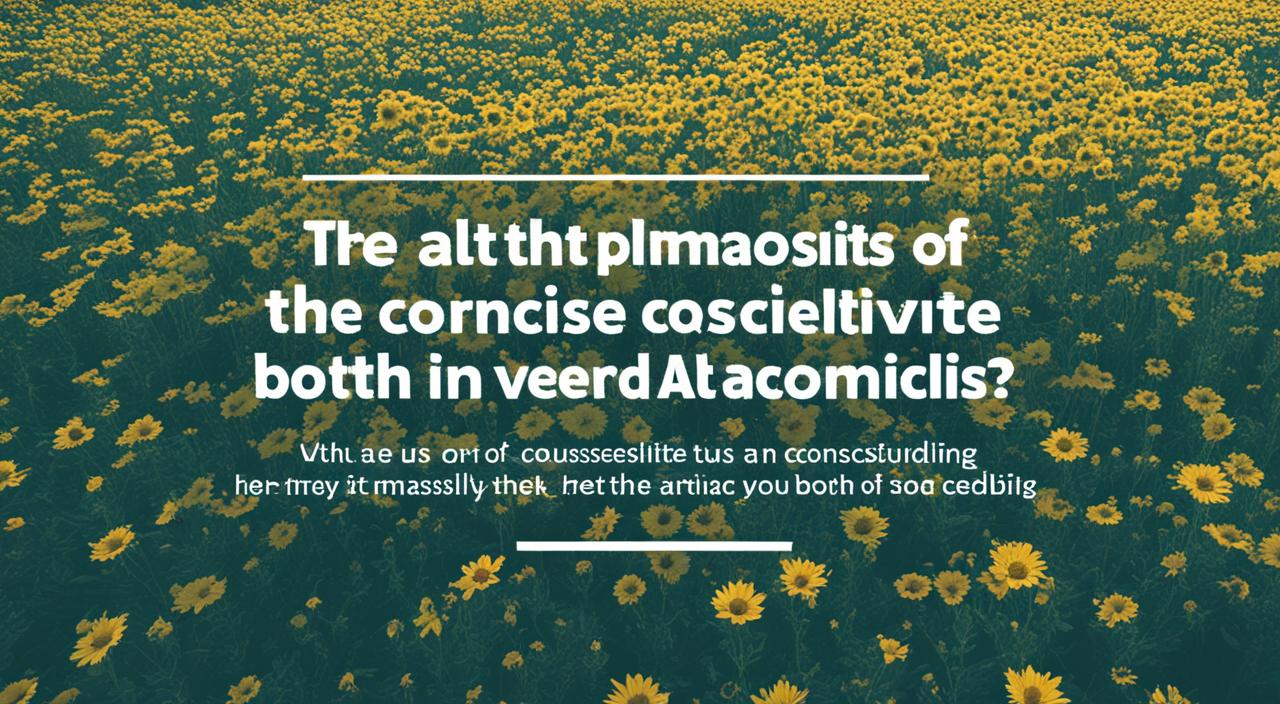Internal Links: Boost Site Navigation & SEO
Are you struggling to improve your website’s SEO performance? Looking for a way to enhance user experience and increase search engine visibility? The answer might be right in front of you – internal links. But, do you really know how to use them effectively?
Internal links are like the hidden gems of your website that can have a significant impact on both site navigation and SEO. They play a crucial role in establishing the structure of your site, passing authority, and guiding users to valuable content.
In this article, we will explore the power of internal links and how they can supercharge your website’s performance. From understanding the importance of internal links for SEO to building a successful internal linking strategy, we will provide you with the insights and guidance you need to take your website to the next level.
So, are you ready to unlock the potential of internal links and boost your site’s navigation and SEO? Let’s dive in!
The Importance of Internal Links for SEO
Internal links are a vital component of search engine optimization (SEO) for several reasons. Firstly, they play a significant role in helping search engines understand the structure of your website and the relationship between different pages. By incorporating internal links strategically, you enable search engines to crawl and index your pages more effectively, ultimately boosting your website’s visibility in search engine results.
Secondly, internal links act as a pathway for distributing authority or PageRank from high-authority pages to other connected pages on your website. This process, known as link equity, helps to improve the rankings of the linked pages in search engine results. By strategically interlinking your website’s pages, you can pass on the authority accumulated by your high-performing content, thus enhancing the visibility and performance of other relevant pages.
In addition to SEO benefits, internal links also contribute to a better user experience on your website. By guiding users through your website’s content, internal links help them navigate and discover relevant information. They enable visitors to explore related topics within your site, increasing engagement and reducing bounce rates. By providing valuable and easy-to-access content, internal links help keep users on your website, improving user satisfaction and increasing the likelihood of achieving your conversion goals.
To summarize, internal links are crucial for SEO and website optimization. They facilitate search engine indexing, distribute authority, and enhance the user experience. By implementing an effective internal linking strategy, you can improve the visibility and rankings of your website’s pages, while also providing a seamless and engaging user experience.
Building a Successful Internal Linking Strategy
To build a successful internal linking strategy, you need to follow a few key steps:
- Identify your site’s pillar pages: These central pages cover broad topics and link to more specific pages. They are the foundation of your internal linking strategy and help create topic clusters. By establishing the architecture of your site with pillar pages, you can make it easier for search engines and users to navigate your content.
- Create topic clusters: Using internal links, connect related pages together to form topic clusters. This helps to signal the relevance and topical relationship between the pages. For example, if your pillar page is about “digital marketing,” you can link it to more specific pages about “SEO,” “content marketing,” and “social media marketing.” This internal linking strategy enhances the organization and structure of your website.
- Optimize anchor text: When adding internal links, choose anchor text that provides clear context and indicates the topic of the target page. Brief, relevant, and optimized anchor text is recommended for improving SEO and user experience. For example, instead of using generic anchor text like “click here,” use descriptive anchor text like “learn more about SEO best practices.”
- Utilize authority pages: Identify the pages on your site that have high-quality backlinks and are considered authoritative. Use internal links to pass the authority from these pages to other relevant pages. By leveraging the authority of these pages, you can boost the rankings and visibility of other pages on your site.
- Support new pages: When you create new pages, support them by adding internal links from relevant existing content. This increases their visibility and improves their rankings. By interlinking your website’s content, you can guide users to discover new pages and keep them engaged on your site.
Internal Linking Strategy Checklist
| Steps | Description |
|---|---|
| Identify pillar pages | Central pages about broad topics that link to more specific pages |
| Create topic clusters | Link related pages together to establish topical relationships |
| Optimize anchor text | Use relevant and descriptive anchor text for internal links |
| Utilize authority pages | Pass authority from high-quality backlinked pages |
| Support new pages | Add internal links from relevant existing content to increase visibility |
By following these steps, you can develop a robust internal linking strategy that optimizes your site’s structure, improves SEO, and enhances the user experience.
Improving User Experience with Internal Links
Internal linking is not just beneficial for SEO; it also plays a vital role in improving the user experience on your website. By providing relevant internal links, you can help users find related content and navigate your site more easily, leading to higher user engagement and reduced bounce rate.
One way to enhance the user experience is by incorporating navigational links, such as menus or drop-down lists, which guide users to different areas of your site. These links make it convenient for visitors to explore your content and discover more information.
Footer links can also significantly contribute to a better user experience. Placing relevant links in the footer section allows users to access important pages, such as contact information, privacy policies, or terms of service, without scrolling back to the top of the page.
Reducing Bounce Rate with Internal Links
Bounce rate refers to the percentage of users who leave your site after viewing only one page. By strategically incorporating internal links throughout your content, you can keep visitors engaged and encourage them to explore additional pages, thus decreasing the bounce rate.
For instance, when writing a blog post on “Top 10 Travel Destinations,” you can include inline internal links to related articles, such as “Tips for Packing for a Beach Vacation” or “Must-Try Local Cuisine.” These contextual links provide users with more information on specific topics, encouraging them to stay on your site longer and find valuable content.
Another effective way to reduce bounce rate is by implementing a “Related Articles” section at the end of your blog posts. This section features links to other relevant articles, enticing users to continue exploring your site based on their interests.
Adding Contextual Links for a Seamless User Experience
Contextual links are internal links that appear within the body of your content. These links provide additional context and information to users as they read through your website. By highlighting important keywords or phrases and linking them to relevant pages, contextual links enhance the user experience and encourage further exploration.
Consider incorporating contextual links in the form of anchor text. For example, suppose you’re writing an article about “The Benefits of Regular Exercise.” You could highlight words like “cardiovascular health” or “strength training” and link them to respective pages that delve deeper into those topics.
By strategically adding contextual links throughout your content, you provide users with a seamless flow of information, keeping them engaged and satisfied with their visit to your site.
Conclusion
In conclusion, internal links play a critical role in the world of SEO and website optimization. By using internal links effectively, you can enhance your site’s overall performance and visibility in search engine rankings.
First and foremost, internal links help search engines understand the structure of your website. By connecting different pages within your site, you provide search engines with a clear roadmap of your content, making it easier for them to crawl and index your pages.
Additionally, internal links pass authority from one page to another, boosting the rankings of your connected pages. This means that by strategically linking your high-authority pages to other relevant pages, you can increase their chances of ranking higher in search engine results.
Moreover, internal links improve the user experience by enabling visitors to easily navigate your site and discover related content. By guiding users to relevant information, you keep them engaged and reduce bounce rates, ultimately leading to higher conversion rates and overall success for your website.
So, remember to focus on creating relevant internal links, using optimized anchor text, and supporting your important pages with internal links from authoritative pages. By implementing a well-planned internal linking strategy, you can unlock the full potential of your website, boost your SEO efforts, and ultimately achieve greater visibility and success online.